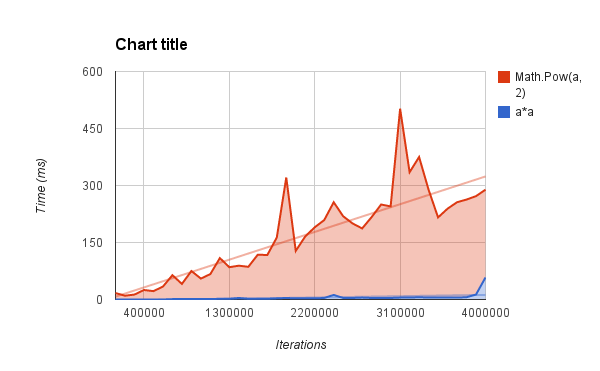Converting multiline text to an image in PHP
This post is late because I lost the post I had written when I tried to save it - I need to find a new markdown editor. Do let me know if you have any suggestions!
I was working on Pepperminty Wiki earlier, and as I was working on external diagram renderer support (coming soon! It's really cool) I needed to upgrade my errorimage() function to support multi-line text. Pepperminty Wiki's key feature is that it's portable and builds (with a custom build system) to a single file of PHP that's plug-and-play, so no nice easy libraries here!
Instead, said function uses GD to convert text to images. This is kind of useful when you want to send back an error, but you also want to send an image because otherwise the user won't see it as they've used an <img src="" /> tag, which doesn't support displaying text, obviously.
To this end, I found myself wanting to add multi-line text support. This was quite an interesting task, because as errorimage() uses GD and Pepperminty Wiki needs to be portable, I can't use imagettftext() and use a nice font. Instead, it uses imagestring(), which draws things in a monospace font. This actually makes the whole proceeding much easier - especially since imagefontwidth() and imagefontheight() give us the width and height of a character respectively.
Here's what the function looked like before:
/**
* Creates an images containing the specified text.
* Useful for sending errors back to the client.
* @package feature-upload
* @param string $text The text to include in the image.
* @param int $target_size The target width to aim for when creating
* the image.
* @return resource The handle to the generated GD image.
*/
function errorimage($text, $target_size = null)
{
$width = 640;
$height = 480;
if(!empty($target_size))
{
$width = $target_size;
$height = $target_size * (2 / 3);
}
$image = imagecreatetruecolor($width, $height);
imagefill($image, 0, 0, imagecolorallocate($image, 238, 232, 242)); // Set the background to #eee8f2
$fontwidth = imagefontwidth(3);
imagestring($image, 3,
($width / 2) - (($fontwidth * mb_strlen($text)) / 2),
($height / 2) - (imagefontheight(3) / 2),
$text,
imagecolorallocate($image, 17, 17, 17) // #111111
);
return $image;
}...it's based on a Stack Overflow answer that I can no longer locate. It takes in a string of text, and draws an image with the specified size. This had to change too - since the text might not fit in the image. The awkward thing here is that I needed to maintain the existing support for the $target_size variable, making the code a bit messier than it needed to be.
To start here, let's define a few extra variables to hold some settings:
$width = 0;
$height = 0;
$border_size = 10; // in px, if $target_size isn't null has no effect
$line_spacing = 2; // in px
$font_size = 5; // 1 - 5Looking better already! Variables like these will help us tune it later (I'm picky). The font size in PHP is a value from 1 to 5, with higher values corresponding to larger font sizes. The $border_size is the number of pixels around the text that we want to add as padding when we're in auto-sizing mode to make it look neater. The $line_spacing is the number of extra pixels of space we should add between lines to make the text look better.
So, about that image size. We'll need the size of a character for that:
$font_width = imagefontwidth($font_size); // in px
$font_height = imagefontheight($font_size); // in px....and we'll need to split the input text into a list of lines too:
$text_lines = array_map("trim", explode("\n", $text));We use an array_map() call here to ensure we chop the whitespace of the end, because strange whitespace characters lying around will result in odd characters appearing in the output image. If the target size is set, then calculating the actual size of the image is easy:
if(!empty($target_size)) {
$width = $target_size;
$height = $target_size * (2 / 3);
}If not, then we'll have to do some fancier footwork to count the maximum number of characters on a line to find the width of the image, and the number of lines we have for the image height:
else {
$height = count($text_lines) * $font_height +
(count($text_lines) - 1) * $line_spacing +
$border_size * 2;
foreach($text_lines as $line)
$width = max($width, $font_width * mb_strlen($line));
$width += $border_size * 2;
}Here we also don't forget about the line spacing either - which to get the number of spaces between the lines, we need to take the number of lines minus one. We also add the border as an offset value to the width and height too - multiplied by 2 because there's a border on both sides of the text.
Next, we need to create an image to draw the text to. This is largely the same as before:
$image = imagecreatetruecolor($width, $height);
imagefill($image, 0, 0, imagecolorallocate($image, 250, 249, 251)); // Set the background to #faf8fbNow, we're ready to draw the text itself. This needs to now be done with a loop, because we've got multiple lines of text to draw - and imagestring() doesn't support that as we've discussed above. We also need to keep track of the index of the loop, so a temporary value is required:
$i = 0;
foreach($text_lines as $line) {
// ....
$i++;
}With the loop in place, we can make the call to imagestring():
imagestring($image, $font_size,
($width / 2) - (($font_width * mb_strlen($line)) / 2),
$border_size + $i * ($font_height + $line_spacing),
$line,
imagecolorallocate($image, 68, 39, 113) // #442772
);This looks full of maths, but it's really quite simple. Let's break it down. Lines #2 and #3 there are the $(x, y)$ of the top-left corner at which the text should be drawn. Let's look at them in turn.
The $x$ co-ordinate (($width / 2) - (($font_width * mb_strlen($line)) / 2)) centres the text on the row. Basically, we take the centre of the image $width / 2), and take away ½ of the text width - which we calculate by taking the number of characters on the line, multiplying it by the width of a single character, and dividing it by 2.
The $y$ co-ordinate ($border_size + $i * ($font_height + $line_spacing)) is slightly different, because we need to account for the border at the top of the image. We take the font height, add the line spacing, and multiply it by the index of the text line that we're drawing. Since values start from 0 here, this will have no effect for the first line of text that we process, and it'll be drawn at the top of the image. We add to this the border width, to avoid drawing it inside the border that we've allocated around the image.
Lastly, the imagecolorallocate() call there tells GD the colour that we want to draw the text in via RGB. I've added a comment there because my editor highlights certain colour formats with the actual colour they represent, which is cool.
All that's left here is to return the completed image:
return $image;....then we can do something like this:
if(!empty($error)) {
http_response_code(503);
header("content-type: image/png");
imagepng(errorimage("Error: Something went\nwrong!")); // Note: Don't ever send generic error messages like this one. It makes for a bad and frustrating user (and debugging) experience.
}I'm including the completed upgrade to the function at the bottom of this blog post. Here's an example image that it can render:

Found this interesting? Done some refactoring of your own recently? Comment below!)
(Can't see the above? Try a direct link.)

 Mailing List
Mailing List
 Twitter
Twitter
 Reddit
Reddit
 Facebook
Facebook
 (Above: A Picture of a Black Rhino. Source:
(Above: A Picture of a Black Rhino. Source: 


 I recently got an email from a university friend asking for my Programming 2 coursework. It gave me the idea that I should make a blog post about it, so here it is. For my Programming 2 coursework this seester I was asked to build a game to a specification called "Pickup The Crew". My implementation can be found below:
I recently got an email from a university friend asking for my Programming 2 coursework. It gave me the idea that I should make a blog post about it, so here it is. For my Programming 2 coursework this seester I was asked to build a game to a specification called "Pickup The Crew". My implementation can be found below: