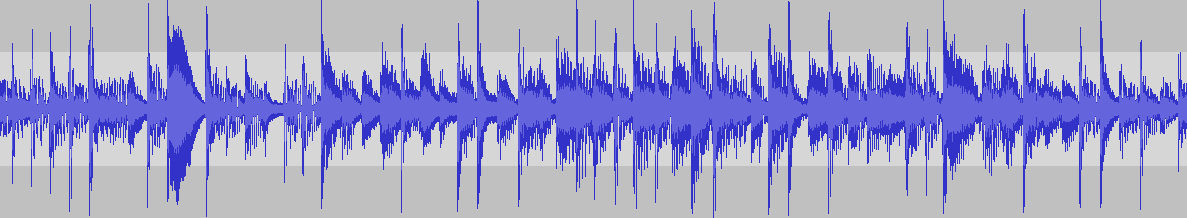#movingtogitlab: What's up, Thoughts, and First Impressions

You've probably heard by now that GitHub has been bought by Microsoft. It was certainly huge news at the time! While I did tweet at the time (also here too), I've been waiting until I've gotten all of the repositories I've decided to move over to GitLab settled in before blogging about the experience and sharing my thoughts.
While I've got some of them settled in (you can tell which ones I've done because they are public on GitLab and I've deleted the GitHub repository in most cases), I've still got a fair few to go - there should be 13 in total on GitLab once I'm finished.
Since it's taking me longer than I anticipated to properly update them after the transfer (which in and of itself was actually really quick and painless - thanks GitLab!), I thought I'd blog about the experience so far - as it's probably going to be a little while before I've got all my repositories sorted :P
What's up?
Firstly, Microsoft. Buying GitHub. Who'd have thought it? I know that I was certainly surprised. I even had to check multiple websites to triple-check that I wasn't seeing things.... GitHub have certainly done an excellent job of hiding that fact that they were looking for a buyer. Upon further inspection, it appears that the issues GitHub have been facing are twofold. Firstly, they've been without a boss of the company for quite a while, and from the way things are looking, they are having a little bit of trouble finding a new one. Secondly, there's been talk that they haven't been making enough money.
Let's back up a second. How does GitHub actually make money? Good question. The answer is surprisingly simple: GitHub Enterprise - which is a version of GitHUb for businesses that they can host on their own servers for a significant fee. From what I can tell, it's targeted at medium-to-large companies.
If they aren't making enough money to sustain themselves, then something obviously needs to be done about that, or the github.com service that open-source developers the world over suddenly vanish overnight O.o! This presents GitHub with a very awkward problem. In this case, they chose to seek a buyer, who could then perhaps help them to sell GitHub Enterprise better.
Looking at the alternative companies, I think that GitHub could have done a lot worse than Microsoft. Alternatives include Apple (who operate a gigantic walled garden called macOS and iOS), IBM (International Business Machines, who sell big and powerful mainframes to other big and powerful businesses. Most of the time, we - or I at least - don't hear from them, unless they are showing off some research or other that they've just completed), and Facebook (who don't have a particularly great reputation right now). The problem is that they need a big company who have lots of money, because they are also a big company (so they'll be worth a lot of money, like it or not. Also, in order to sort out the money making issue they'll need cash in the meantime).
Microsoft ha ve been quite active in the open-source scene as of late, and seem to really have changed their tune in recent years, with their open-sourcing of large parts of the .NET framework - and their code editor Visual Studio Code. While they aren't the best at naming things (I'm looking at you, .NET Core / .NET Standard / .....), they do appear to be more in-line with GitHub's goals and ethics than alternative companies, as discussed above.
What's the problem?
So why do I have a problem with this deal? Clearly, Microsoft are the best of the bunch to have bought GitHub. It could be a lot worse. Microsoft have even announced that GitHub can continue to operate as a separate entity. The new boss of GitHub did an Ask Me Anything on reddit, and he seems like a really cool guy, and genuinely wants the best for GitHub.
Well, it's complicated. For me, it all boils down to independence. GitHub is (or was) an independent company. To that end, they can make their own decisions, and aren't being told what to or at risk of being told what to do by someone else. They aren't being influenced by someone else. That's not to say that GitHub will now be influenced by Microsoft (though they probably will be) - and it's not to say that it's a bad thing.
Coupled with the some 85 million open-source repositories, 28 million developers using the service, and 1.8 million businesses utilising github.com, it's a huge responsibility. In order to effectively serve the community that has grown around github.com, I feel that GitHub has to remain impartial. It's absolutely essential. The number of different workflows, tools, programs, operating systems, and more that those 28 million developers use will be staggering - and I feel that only a completely independent GitHub will truly be able to meet the needs of that community. Microsoft is great for some things, but taking on GitHub is asking them to actively support users of one of their services using their competitors software, such as Linux - or devices running macOS.
What's the alternative then?
That's huge ask, and I guess only time will tell whether they are able to pull it off. I find myself asking though: What's the alternative? if they are losing money as the rumours say, then what could they do about it?
Obviously, I don't and can't know everything that's going on inside GitHub - I can only read marketing-y web articles, theorise, and make guesses. I'm sure they've tried it, but I don't see why they can't enter a partnership with Microsoft instead. How about a partnership in which Microsoft helps sell GitHub Enterprise, and they get a cut of the profits in return? Microsoft have a much bigger base on enterprisey companies, so they'd be much better placed to do that part of things, and GitHub would be able to retain it's independence.
Where does GitLab fit into this puzzle?
All of this brings me to GitLab. Similar to GitHub, GitLab offers free code hosting on gitlab.com, along with free continuous integration. Unlike GitHub though, GitLab's source code is open - and you can download and run your own instance if you like! They sell support packages to businesses - thereby making enough money to support the continued development of GitLab. I think that they sell a few additional features with GitLab Enterprise too - but they aren't anything that the average user would want - only businesses. The also do a free package for students and open-source developers too - all whilst staying and independent company. Very cool.
As of today, I'm moving a total of 13 of my smaller repositories to GitLab. My reasoning here is that I really don't want to keep all my eggs in one basket. By moving some repositories to GitLab, I can ensure that if one or the other goes in a direction I seriously object to, I've got an alternative that I'm familiar with that I can move all my repositories to in a hurry.
I've used GitLab before. Last academic year (2016 / 2017) I interned at a local company, at which I helped to move over to Git as their primary version-control system. To that end, they chose GitLab as the server they'd use for the job - and so I got quite a bit of experience with it!
I'd use it for my personal git server but unfortunately it uses far too many resources - which I can't currently dedicate to it full-time - so I use Gitea, a lighter-weight alternative.
How does GitLab compare?
Back to the matter at hand. The experience with gitlab.com and my open-soruce repositories so far has been a hugely positive one so far! The migration process itself was completely painless - it just took a while since there were thousands of other developers doing the exact same thing I was :P
Updating my repositories and adjusting all the links & references has been a tedious process so far - but that's nothing that GitLab can really help me with - I've gotta do it myself :-) GitLab's documentation has been really helpful for those times when I've needed some assistance to figure something out, with plenty of GitLab CI examples available to get me started.
If there's one thing I'd change, it's the releases (or tags) system. The system itself is fine, but the way the tags are presented is horrible. The text doesn't even wrap properly! A /latest shortcut url would would be welcome too.
You can't attach release binaries to tags either, which is also rather annoying. There is a workaround though - you can link directly to the GitLab CI (Continuous-Integration) artifacts instead, which seems to work just fine for my purposes so far. If it doesn't work so well in the future, I'm probably going to have to find an alternative solution for hosting release binaries - at least until they implement the feature (if at all).
Other than that, the interface, while very different to GitHub's, does feel appropriately polished and suitably easy to use. If anything, I feel as though it's rather difficult to explore any of the existing repositories on GitLab - I hadn't realised until using GitLab just how useful the new repository tags GitHub have implemented are in exploring others' repositories. I'm sure that there's a 3rd-party website that enables one to explore the repositories on gitlab.com much more effectively - I just haven't found it yet.
The sidebar when viewing a repository is quite handy - but a little unwieldy at times. Similarly, the 2-3 layers of navigation directly below the repository tagline are also rather unwieldy, and difficult to tell their differing functions apart. Perhaps a rethink here would bring these 2 different parts of the user interface together in a more cohesive and usable fashion?
All in all, gitlab.com is a great service for hosting my open-source repositories. The continuous integration services provided are superb - and completely unparalleled in my (admittedly limited) experience. The interface is functional, for the most part, and gets the job done - there are just a few rough edges in places that could do with a slight rethink.
Enjoyed this? Have your own opinion about what's happened to GitHub? Found a better service? Comment below!



 Mailing List
Mailing List
 Twitter
Twitter
 Reddit
Reddit
 Facebook
Facebook