Markov Chains Part 4: Test Data
With a shiny-new markov chain engine (see parts 1, 2, and 3), I found that I had a distinct lack of test data to put through it. Obviously this was no good at all, so I decided to do something about it.
Initially, I started with a list of HTML colours (direct link; 8.6KiB), but that didn't produce very good output:
MarkovGrams/bin/Debug/MarkovGrams.exe markov-w --wordlist wordlists/Colours.txt --length 16
errobiartrawbear
frelecteringupsy
lectrictomadolbo
vendellorazanigh
arvanginklectrit
dighoonbottlaven
onadeestersweese
ndiu
llighoolequorain
indeesteadesomiu
I see a few problems here. Firstly, it's treating each word as it's entity, where in fact I'd like it to generate n-grams on a line-by-line basis. Thankfully, this is easy enough with my new --no-split option:
MarkovGrams/bin/Debug/MarkovGrams.exe markov-w --wordlist wordlists/Colours.txt --no-split --length 16
med carrylight b
jungin pe red dr
ureelloufts blue
uamoky bluellemo
trinaterry aupph
utatellon reep g
radolitter brast
bian reep mardar
ght burnse greep
atimson-phloungu
Hrm, that's still rather unreadable. What if we make the n-grams longer by bumping the order?
MarkovGrams/bin/Debug/MarkovGrams.exe markov-w --wordlist wordlists/Colours.txt --length 16 --order 4
on fuchsia blue
rsity of carmili
e blossom per sp
ngel
ulean red au lav
as green yellowe
indigri
ly gray aspe
disco blus
berry pine blach
Better, but it looks like it's starting the generation process from inside the middle of words. We can fix that with my new --start-uppercase option, which ensures that each output always stars with an n-gram that begins with a capital letter. Unfortunately the wordlist is all lowercase:
air force blue
alice blue
alizarin crimson
almond
amaranth
amber
american rose
amethyst
android green
anti-flash white
This is an issue. The other problem is that with an order of 4 the choice-point ratio is dropping quite low - I got a low of just ~0.97 in my testing.
The choice-point ratio is a measure I came up with of the average number of different directions the engine could potential go in at each step of the generation process. I'd like to keep this number consistently higher than 2, at least - to ensure a good variety of output.
Greener Pastures
Rather than try fix that wordlist, let's go in search of something better. It looks like the CrossCode Wiki has a page that lists all the items in the entire game. That should do the trick! The only problem is extracting it though. Let's use a bit of bash! We can use curl to download the HTML of the page, and then xidel to parse out the text from the <a> tags inside tables. Here's what I came up with:
curl https://crosscode.gamepedia.com/Items | xidel --data - --css "table a"
This is a great start, but we've got blank lines in there, and the list isn't sorted alphabetically (not required, but makes it look nice :P). Let's fix that:
curl https://crosscode.gamepedia.com/Items | xidel --data - --css "table a" | awk "NF > 0" | sort
Very cool. Tacking wc -l on the end of the pipe chain I can we've got ourselves a list of 527(!) items! Here's a selection of input lines:
Rough Branch
Raw Meat
Shady Monocle
Blue Grass
Tengu Mask
Crystal Plate
Humming Razor
Everlasting Amber
Tracker Chip
Lawkeeper's Fist
Let's run it through the engine. After a bit of tweaking, I came up with this:
cat wordlists/Cross-Code-Items.txt | MarkovGrams/bin/Debug/MarkovGrams.exe markov-w --start-uppercase --no-split --length 16 --order 3
Capt Keboossauci
Fajiz Keblathfin
King Steaf Sharp
Stintze Geakralt
Fruisty 'olipe F
Apper's TN
Prow Peptumn's C
Rus Recreetan Co
Veggiel Spiragma
Laver's Bolden M
That's quite interesting! With a choice-point ratio of ~5.6 at an order of 3, we've got a nice variable output. If we increase the order to 4, we get ~1.5 - ~2.3:
Edgy Hoo
Junk Petal Goggl
Red Metal Need C
Samurai Shel
Echor
Krystal Wated Li
Sweet Residu
Raw Stomper Thor
Purple Fruit Dev
Smokawa
It appears to be cutting off at the end though. Not sure what we can do about that (ideas welcome!). This looks interesting, but I'm not done yet. I'd like it to work on word-level too!
Going up a level
After making some pretty extensive changes, I managed to add support for this. Firstly, I needed to add support for word-level n-gram generation. Currently, I've done this with a new GenerationMode enum.
public enum GenerationMode
{
CharacterLevel,
WordLevel
}
Under the hood I've just used a few if statements. Fortunately, in the case of the weighted generator, only the bottom method needed adjusting:
/// <summary>
/// Generates a dictionary of weighted n-grams from the specified string.
/// </summary>
/// <param name="str">The string to n-gram-ise.</param>
/// <param name="order">The order of n-grams to generate.</param>
/// <returns>The weighted dictionary of ngrams.</returns>
private static void GenerateWeighted(string str, int order, GenerationMode mode, ref Dictionary<string, int> results)
{
if (mode == GenerationMode.CharacterLevel) {
for (int i = 0; i < str.Length - order; i++) {
string ngram = str.Substring(i, order);
if (!results.ContainsKey(ngram))
results[ngram] = 0;
results[ngram]++;
}
}
else {
string[] parts = str.Split(" ".ToCharArray());
for (int i = 0; i < parts.Length - order; i++) {
string ngram = string.Join(" ", parts.Skip(i).Take(order)).Trim();
if (ngram.Trim().Length == 0) continue;
if (!results.ContainsKey(ngram))
results[ngram] = 0;
results[ngram]++;
}
}
}
Full code available here. After that, the core generation algorithm was next. The biggest change - apart from adding a setting for the GenerationMode enum - was the main while loop. This was a case of updating the condition to count the number of words instead of the number of characters in word mode:
(Mode == GenerationMode.CharacterLevel ? result.Length : result.CountCharInstances(" ".ToCharArray()) + 1) < length
A simple ternary if statement did the trick. I ended up tweaking it a bit to optimise it - the above is the end result (full code available here). Instead of counting the words, I count the number fo spaces instead and add 1. That CountCharInstances() method there is an extension method I wrote to simplify things. Here it is:
public static int CountCharInstances(this string str, char[] targets)
{
int result = 0;
for (int i = 0; i < str.Length; i++) {
for (int t = 0; t < targets.Length; t++)
if (str[i] == targets[t]) result++;
}
return result;
}
Recursive issues
After making these changes, I needed some (more!) test data. Inspiration struck: I could run it recipe names! They've quite often got more than 1 word, but not too many. Searching for such a list proved to be a challenge though. My first thought was BBC Food, but their terms of service disallow scraping :-(
A couple of different websites later, and I found the Recipes Wikia. Thousands of recipes, just ready and waiting! Time to get to work scraping them. My first stop was, naturally, the sitemap (though how I found in the first place I really can't remember :P).
What I was greeted with, however, was a bit of a shock:
<?xml version="1.0" encoding="UTF-8"?>
<sitemapindex xmlns="http://www.sitemaps.org/schemas/sitemap/0.9">
<sitemap><loc>http://recipes.wikia.com/sitemap-newsitemapxml-NS_0-p1.xml</loc></sitemap>
<sitemap><loc>http://recipes.wikia.com/sitemap-newsitemapxml-NS_0-p2.xml</loc></sitemap>
<sitemap><loc>http://recipes.wikia.com/sitemap-newsitemapxml-NS_0-p3.xml</loc></sitemap>
<sitemap><loc>http://recipes.wikia.com/sitemap-newsitemapxml-NS_0-p4.xml</loc></sitemap>
<sitemap><loc>http://recipes.wikia.com/sitemap-newsitemapxml-NS_0-p5.xml</loc></sitemap>
<sitemap><loc>http://recipes.wikia.com/sitemap-newsitemapxml-NS_0-p6.xml</loc></sitemap>
<sitemap><loc>http://recipes.wikia.com/sitemap-newsitemapxml-NS_0-p7.xml</loc></sitemap>
<sitemap><loc>http://recipes.wikia.com/sitemap-newsitemapxml-NS_0-p8.xml</loc></sitemap>
<sitemap><loc>http://recipes.wikia.com/sitemap-newsitemapxml-NS_0-p9.xml</loc></sitemap>
<sitemap><loc>http://recipes.wikia.com/sitemap-newsitemapxml-NS_14-p1.xml</loc></sitemap>
<sitemap><loc>https://services.wikia.com/discussions-sitemap/sitemap/3355</loc></sitemap>
</sitemapindex>
<!-- Generation time: 26ms -->
<!-- Generation date: 2018-10-25T10:14:26Z -->
Like who has a sitemap of sitemaps, anyways?! We better do something about this: Time for some more bash! Let's start by pulling out those sitemaps.
curl http://recipes.wikia.com/sitemap-newsitemapxml-index.xml | xidel --data - --css "loc"
Easy peasy! Next up, we don't want that bottom one - as it appears to have a bunch of discussion pages and other junk in it. Let's strip it out before we even download it!
curl http://recipes.wikia.com/sitemap-newsitemapxml-index.xml | xidel --data - --css "loc" | grep -i NS_0
With a list of sitemaps extract from the sitemap (completely coconuts I tell you) extracted, we need to download them all in turn and extract the page urls therein. This is, unfortunately, where it starts to get nasty. While a simple xargs call downloads them all easily enough (| xargs -n1 -I{} curl "{}" should do the trick), this outputs them all to stdout, and makes it very difficult for us to parse them.
I'd like to avoid shuffling things around on the file system if possible, as this introduces further complexity. We're not out of options yet though, as we can pull a subshell out of our proverbial hat:
curl http://recipes.wikia.com/sitemap-newsitemapxml-index.xml | xidel --data - --css "loc" | grep -i NS_0 | xargs -n1 -I{} sh -c 'curl {} | xidel --data - --css "loc"'
Yay! Now we're getting a list of urls to all the pages on the entire wiki:
http://recipes.wikia.com/wiki/Mexican_Black_Bean_Soup
http://recipes.wikia.com/wiki/Eggplant_and_Roasted_Garlic_Babakanoosh
http://recipes.wikia.com/wiki/Bathingan_bel_Khal_Wel_Thome
http://recipes.wikia.com/wiki/Lebanese_Tabbouleh
http://recipes.wikia.com/wiki/Lebanese_Hummus_Bi-tahini
http://recipes.wikia.com/wiki/Baba_Ghannooj
http://recipes.wikia.com/wiki/Lebanese_Falafel
http://recipes.wikia.com/wiki/Lebanese_Pita_Bread
http://recipes.wikia.com/wiki/Kebab_Koutbane
http://recipes.wikia.com/wiki/Moroccan_Yogurt_Dip
One problem though: We want recipes names, not urls! Let's do something about that. Our next special guest that inhabits our bottomless hat is the illustrious sed. Armed with the mystical power of find-and-replace, we can make short work of these urls:
... | sed -e 's/^.*\///g' -e 's/_/ /g'
The rest of the command is omitted for clarity. Here I've used 2 sed scripts: One to strip everything up to the last forward slash /, and another to replace the underscores _ with spaces. We're almost done, but there are a few annoying hoops left to jump through. Firstly, there are A bunch of unfortunate escape sequences lying around (I actually only discovered this when the engine started spitting out random ones :P). Also, there are far too many page names that contain the word Nutrient, oddly enough.
The latter is easy to deal with. A quick grep sorts it out:
... | grep -iv "Nutrient"
The former is awkward and annoying. As far as I can tell, there's no command I can call that will decode escape sequences. To this end, I wound up embedding some Python:
... | python -c "import urllib, sys; print urllib.unquote(sys.argv[1] if len(sys.argv) > 1 else sys.stdin.read()[0:-1])"
This makes the whole thing much more intimidating that it would otherwise be. Lastly, I'd really like to sort the list and save it to a file. Compared to the above, this is chicken feed!
| sort >Dishes.txt
And there we have it. Bash is very much like lego bricks when you break it down. The trick is to build it up step-by-step until you've got something that does what you want it to :)
Here's the complete command:
curl http://recipes.wikia.com/sitemap-newsitemapxml-index.xml | xidel --data - --css "loc" | grep -i NS_0 | xargs -n1 -I{} sh -c 'curl {} | xidel --data - --css "loc"' | sed -e 's/^.*\///g' -e 's/_/ /g' | python -c "import urllib, sys; print urllib.unquote(sys.argv[1] if len(sys.argv) > 1 else sys.stdin.read()[0:-1])" | grep -iv "Nutrient" | sort >Dishes.txt
After all that effort, I think we deserve something for our troubles! With ~42K(!) lines in the resulting file (42,039 to be exact as of the last time I ran the monster above :P), the output (after some tweaking, of course) is pretty sweet:
cat wordlists/Dishes.txt | mono --debug MarkovGrams/bin/Debug/MarkovGrams.exe markov-w --words --start-uppercase --length 8
Lemon Lime Ginger
Seared Tomatoes and Summer Squash
Cabbage and Potato au
Endive stuffed with Lamb and Winter Vegetable
Stuffed Chicken Breasts in Yogurt Turmeric Sauce with
Blossoms on Tomato
Morning Shortcake with Whipped Cream Graham
Orange and Pineapple Honey
Mango Raspberry Bread
Tempura with a Southwestern
Rice Florentine with
Cabbage Slaw with Pecans and Parmesan
Pork Sandwiches with Tangy Sweet Barbecue
Tea with Lemongrass and Chile Rice
Butterscotch Mousse Cake with Fudge
Fish and Shrimp -
Cucumber Salad with Roast Garlic Avocado
Beans in the Slow
Apple-Cherry Vinaigrette Salad
California Avocado Chinese Chicken Noodle Soup with Arugula
...I really need to do something about that cutting off issue. Other than that, I'm pretty happy with the result! The choice-point ratio is really variable, but most of the time it's hovering around ~2.5-7.5, which is great! The output if I lower the order from 3 to 2 isn't too bad either:
Salata me Htapodi kai
Hot 'n' Cheese Sandwich with Green Fish and
Poisson au Feuilles de Milagros
Valentines Day Cookies with Tofu with Walnut Rice
Up Party Perfect Turkey Tetrazzini
Olives and Strawberry Pie with Iceberg Salad with
Mashed Sweet sauce for Your Mood with Dried
Zespri Gold Corn rice tofu, and Corn Roasted
California Avocado and Rice Casserole with Dilled Shrimp
Egyptian Tomato and Red Bell Peppers, Mango Fandango
This gives us a staggering average choice-point ratio of ~125! Success :D
One more level
After this, I wanted to push the limits of the engine, so see what it's capable of. The obvious choice here is Shakespeare's Complete Works (~5.85MiB). Pushing this through the engine required some work, as ~30 seconds is far too slow - namely optimising the pipeline as much as possible.
The Mono Profiler helped a lot here. With it, I discovered that string.StartsWith() is really slow. Like, ridiculously slow (though this is relative, since I'm calling it hundreds of thousand of times), as it's culture-aware. In our case, we can't be bothering with any of that, as it's not relevant anyway. The easiest solution is to write another extension method:
public static bool StartsWithFast(this string str, string target) {
if (str.Length < target.Length) return false;
return str.Substring(0, target.Length) == target;
}
string.Substring() is faster, so by utilising this instead of the regular string.StartsWith() yields us a perfectly gigantic boost! Next up, I noticed that I can probably parallelize the Linq query that builds the list of possible n-grams we can choose from next, so that it runs on all the CPU cores:
Parallel.ForEach(ngrams, (KeyValuePair<string, double> ngramData) => {
if (!ngramData.Key.StartsWithFast(nextStartsWith)) return;
if (!convNextNgrams.TryAdd(ngramData.Key, ngramData.Value))
throw new Exception("Error: Failed to add to staging ngram concurrent dictionary");
});
Again, this netted a another huge gain. With this and a few other architectural changes, I was able to chop the time down to a mere ~4 seconds (for a standard 10 words)! In the future, I might experiment with selective unmanaged code via the unsafe keyword to see if I can do any better.
For now, it's fast enough to enjoy some random Shakespeare on-demand:
What should they since that to that tells me Nero
He doth it turn and and too, gentle
Ha! you shall not come hither; since that to provoke
ANTONY. No further, sir; a so, farewell, Sir
Bona, joins with
Go with your fingering,
From fairies and the are like an ass which is
The very life-blood of our blood, no, not with the
Alas, why is here-in which
Transform'd and weak'ned? Hath Bolingbroke
Very interesting. The choice-point ratios sit at ~20 and ~3 for orders 3 and 4 respectively, though I got as high as 188 for an order of 3 during my testing. Definitely plenty of test data here :P
Conclusion
My experiments took me to several other places - which, if I included them all here, would result in an post much much longer than this! I scripted the download of several other wordlists in download.sh (direct link, 4.2KiB), if you're interested, with ready-downloaded copies in the wordlists folder of the repository.
I would advise reading the table in the README that gives credit to where I sourced each list, because of course I didn't put any of them together myself - I just wrote the script :P
Particularly of note is the Starbound list, which contains a list of all the blocks and items from the game Starbound. I might post about that one separately, as it ended up being a most interesting adventure.
In the future, I'd like to look at implementing a linguistic drift algorithm, to try and improve the output of the engine. The guy over at Here Dragons Abound has a great post on the subject, which you should definitely read if you're interested.
Found this interesting? Got an idea for another wordlist I can push though my engine? Confused by something? Comment below!
Sources and Further Reading

 Mailing List
Mailing List
 Twitter
Twitter
 Reddit
Reddit
 Facebook
Facebook
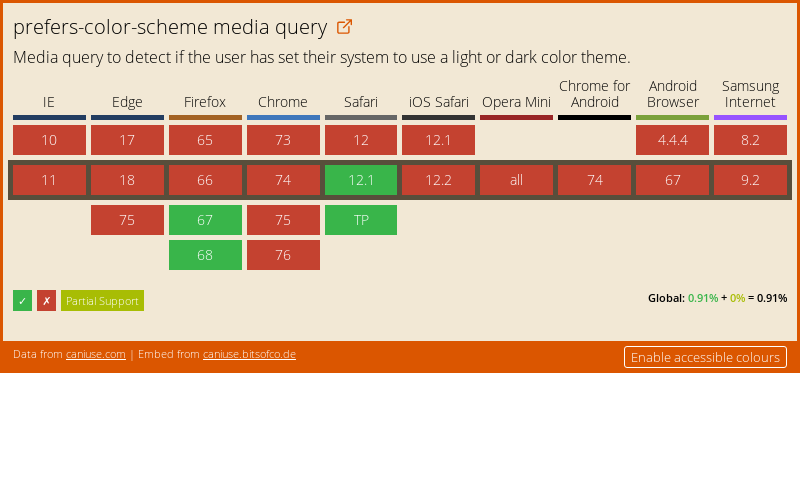
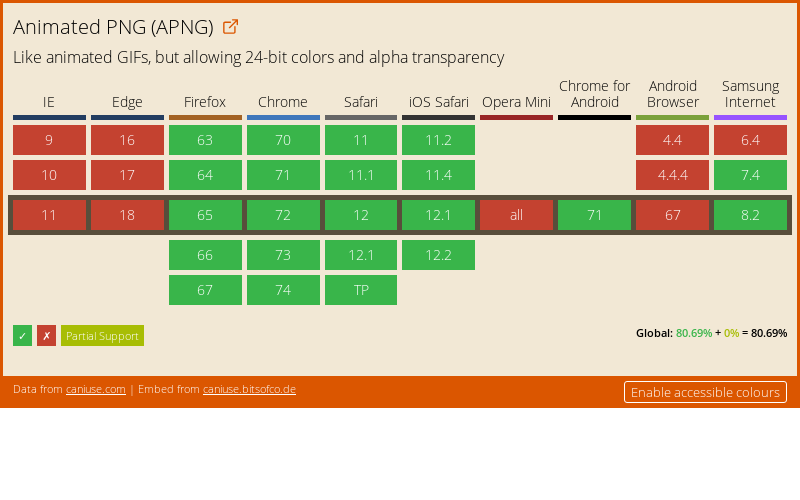




 (The posts featured in the above images are
(The posts featured in the above images are 
